cooling fan solutions for PCs

You know how frustrating it gets when your PC slows down or suddenly shuts off. Overheating often causes these issues. A reliable cooling fan keeps your PC running smoothly by maintaining optimal temperatures. Components like the CPU and GPU need proper airflow to prevent overheating. Without it, performance drops, and hardware might get damaged. Efficient cooling solutions ensure your PC stays in top shape, enhancing both performance and longevity. Investing in a good cooling system means fewer headaches and more gaming or work time.
Types of Cooling Fans
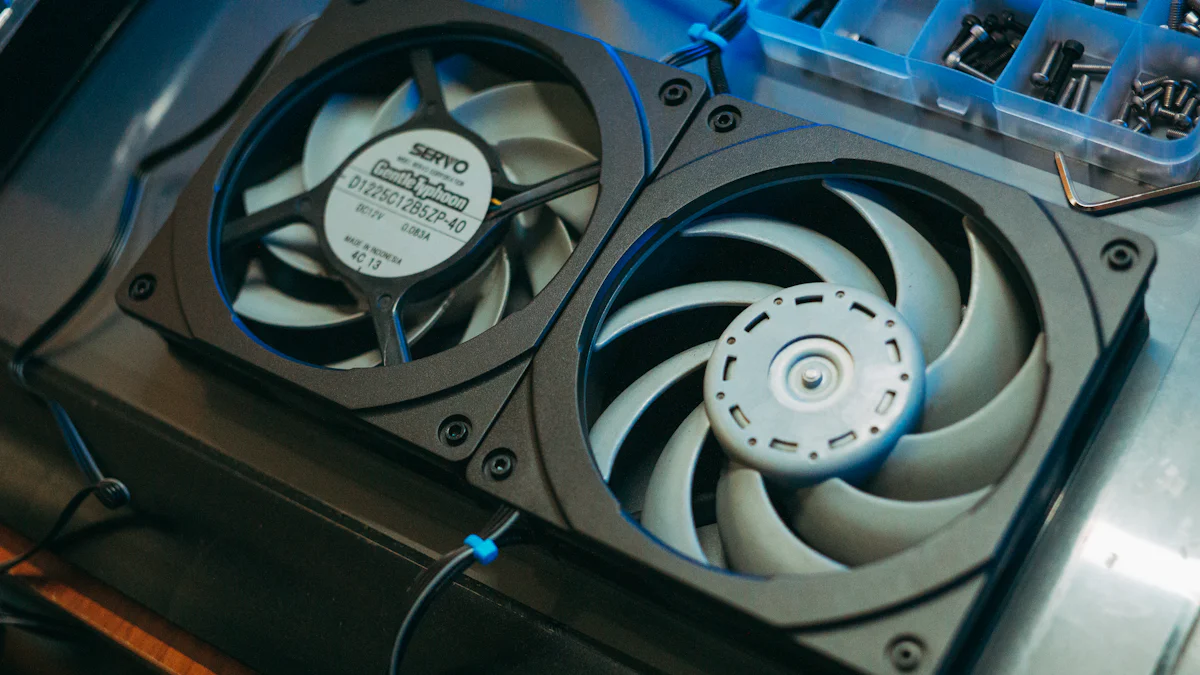
Choosing the right cooling fan for your PC can feel overwhelming. Don't worry, though. Let's break it down into two main types: Axial Fans and Case Fans. Each has unique features and benefits that cater to different cooling needs.
Axial Fans
Functionality and Benefits
Axial fans are like the workhorses of PC cooling. These fans pull air through the blades parallel to the fan shaft. This design provides a high airflow rate at low to moderate pressure. You get efficient cooling without too much noise. Energy efficiency is another big plus. Axial fans consume less power while delivering excellent performance. This makes them a popular choice for both commercial and industrial projects.
Common Applications in PCs
You’ll often find axial fans in various parts of a computer. They’re commonly used in CPU coolers and power supplies. The high airflow rate helps maintain optimal temperatures for critical components. This ensures your PC runs smoothly during intense gaming or heavy workloads. Axial fans also fit well in tight spaces due to their compact design. This flexibility makes them ideal for custom PC builds.
Case Fans
Functionality and Benefits
Case fans play a crucial role in maintaining overall system airflow. These fans draw cooler air from outside and expel warm air from inside. This process keeps your PC's internal environment balanced. Proper case fan placement can significantly improve cooling efficiency. You get better performance and longer hardware lifespan. Case fans come in various sizes, so you can choose one that fits your specific case dimensions.
Installation Tips
Installing case fans might seem tricky, but it's quite simple with the right approach. First, ensure that all fans are the same size for uniform airflow. Place one fan at the front to pull in cool air. Another fan should go at the back to push out hot air. This setup creates a continuous airflow loop. Make sure the intake and exhaust levels match for optimal cooling. Regular cleaning and maintenance will keep your fans running efficiently.
Advanced Cooling Solutions

Exploring advanced cooling solutions can take your PC's performance to the next level. Let's dive into two popular options: Liquid Cooling Systems and Fanless Technologies. Each offers unique benefits that cater to different needs.
Liquid Cooling Systems
How They Work
Liquid cooling systems use a liquid coolant to absorb heat from your PC components. The system circulates this coolant through tubes, transferring heat away from critical parts like the CPU and GPU. A radiator then dissipates the heat outside your PC case. This method efficiently manages high temperatures, especially during intense gaming or heavy workloads. Liquid cooling provides a quieter experience compared to traditional fans. You won't hear the constant hum of a cooling fan, making it ideal for a peaceful environment.
Advantages Over Traditional Fans
Liquid cooling systems offer several advantages over traditional cooling fans. First, they provide superior cooling performance, especially for overclocked CPUs and GPUs. You get more consistent temperatures, which means better overall performance. Second, liquid cooling reduces noise levels significantly. The absence of multiple cooling fans creates a quieter workspace or gaming area. Finally, liquid cooling systems often have a sleek design. They add a modern touch to your PC build, enhancing both aesthetics and functionality.
Fanless Technologies
Overview and Benefits
Fanless technologies rely on passive cooling methods to manage heat. These systems use heat sinks and natural airflow to dissipate heat without a cooling fan. Fanless designs are perfect for those who prioritize silence. You won't hear any noise, making them ideal for quiet environments. Fanless cooling also reduces the size of electronic devices, offering a compact solution for small spaces. However, fanless systems may not handle extreme heat as effectively as cooling fans. Consider the ambient temperature and workload when choosing this option.
Suitable Scenarios for Use
Fanless technologies suit specific scenarios where noise reduction is crucial. Home offices, libraries, and recording studios benefit from the silent operation of fanless cooling. Compact PCs or media centers also gain from the space-saving design. However, fanless systems might struggle in hot locations or under heavy loads. Ensure proper ventilation and moderate usage to prevent overheating. Fanless cooling offers a unique blend of silence and efficiency for the right applications.
Practical Advice for Implementation
Installation and Configuration
Step-by-Step Guide
Setting up your PC cooling system might seem daunting, but it’s quite manageable with the right steps. Start by gathering all necessary tools and components. A screwdriver, thermal paste, and the cooling fan are essential. First, turn off your PC and unplug it from the power source. Safety first, right? Next, open the case and locate the mounting points for your cooling fan. Align the fan with these points and secure it using screws. Make sure the fan blades face the correct direction for optimal airflow. Connect the fan to the motherboard using the appropriate connector. Double-check all connections before closing the case. Finally, plug your PC back in and power it on. Ensure the fan operates smoothly without any unusual noises.
Common Mistakes to Avoid
Avoiding common pitfalls can save you time and frustration. Many people forget to check the fan's orientation. Incorrect placement can disrupt airflow and reduce cooling efficiency. Always verify the direction of airflow before installation. Another frequent mistake involves neglecting cable management. Loose cables can obstruct airflow and lead to overheating. Use zip ties or cable clips to keep everything tidy. Lastly, remember to apply thermal paste correctly when installing a CPU cooler. Too much or too little paste can affect heat transfer. Follow the manufacturer's instructions for the best results.
Maintenance Tips
Ensuring Efficient Airflow
Maintaining efficient airflow is crucial for optimal cooling performance. Regularly inspect your PC case for dust buildup. Dust can clog fans and restrict airflow, leading to higher temperatures. Use compressed air to clean the fans and vents. Position your PC in a well-ventilated area to promote natural airflow. Avoid placing it near walls or other obstructions. Consider using additional case fans to enhance airflow. Proper fan configuration can significantly improve cooling efficiency. Place intake fans at the front and exhaust fans at the back for a balanced setup.
Regular Cleaning and Checks
Routine maintenance keeps your cooling system in top shape. Schedule regular cleaning sessions every few months. Focus on removing dust from fans, vents, and heat sinks. Inspect fan blades for any signs of damage or wear. Replace any faulty fans promptly to prevent overheating. Check all connections and ensure that fans operate smoothly. Listen for any unusual noises that might indicate a problem. Keeping your cooling system clean and functional extends the lifespan of your PC components.
You’ve explored various cooling fan solutions for PCs. Each option offers unique benefits. Consider your specific needs when choosing a cooling solution. For high-performance setups, liquid cooling systems provide superior temperature management. Axial fans offer energy-efficient airflow for everyday use. Prioritize cooling solutions to extend the life of your PC. Regular maintenance ensures optimal performance. Keep your PC cool and enjoy uninterrupted gaming or work sessions. Remember, a well-cooled PC means fewer headaches and more fun!
See Also
About US
X-HON
X- HON is a leading manufacturer of cooling fans,speciaizing in research, development, and production forover a decade. With a focus on quaity and inovation, we ofer arange of cooling solutions to global markets, ensuring superior performance and reliable service.
Address
Address1: HuaYuan Building, Xixiang Avenue, Bao'anDistrict, Shenzhen, Guangdong Province, china;
Address2: DaLingShan District, DongGuan,Guangdong Province, china
Contacts
frelin.jiang@x-hon.com
bella.cai@x-hon.com
+86 15626528321
To inquire about product specifications or to request custom fan designs,
please leave your email address.
Our dedicated service team will be in contact with you shortly.

